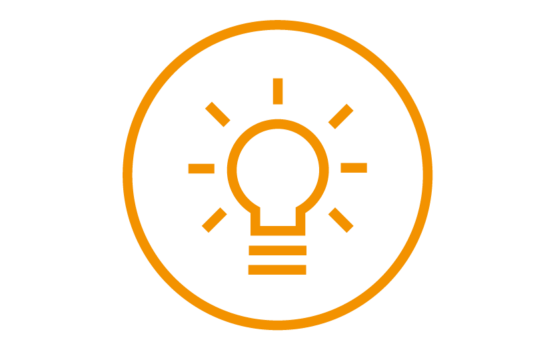You’ve decided to let out your facilities for hire. So now what? There’s certainly a lot to think about, from how to manage the administration of running a lettings programme, to how you will showcase your facilities to potential hirers. But what about managing the operational side of things; ensuring your staff are equipped to deliver a first-class service whilst ensuring your lettings don’t impact on the school day? Here’s our simple guide to getting started on site…
1. Produce an operations guide
Put together a full operating manual for use by your site staff. The manual should be clearly sectioned, containing all of the relevant information about managing your lettings from; correct handover procedures to gritting plans in the winter and out of hours or emergency contacts. The manual should act as a ‘quick reference guide’ for site staff that is on hand when you aren’t.
Get in touch with us for a copy of our free operations manual template!
2. Train your site staff
Whether you’re going to use your current caretaking team or are going to recruit a dedicated site team to oversee your lettings, it’s likely they will require some sort of operations training. The obvious ones are health and safety related such as; fire awareness, first aid, manual handling and safeguarding but have you thought about customer service training, lone working, risk assessing and COSHH (if site teams are going to be responsible for the cleaning of facilities in the evenings and on weekends)?
You could consider using iHasco – online workplace training providers, who offer a range of site-specific training courses which are clear to follow, easy to complete in learners’ own time and offer a recognised pass certificate on completion of all courses. Find out more at www.ihasco.co.uk or email jack.pitts@ihasco.co.uk.
3. Share important lettings information
It is likely that your site team will be working mostly outside of core school hours. What sort of information will your site staff need access to to ensure the lettings run smoothly? And how will they access this information?
At the very least they will need access to hirer contact details so that they can inform them about last minute changes to their bookings or any cancellations. They’ll need to know that hirers have provided the correct documentation before being allowed access to your site for the first time – where will they check this or store it if handed over on site? You might also want staff to be aware of hirer payment statuses so that they can take payment for sessions as they arrive on site.
A centralised, Cloud-based lettings administration system will allow you to share the appropriate information with the relevant people and that information is updated in real-time, ensuring that it is correct and up-to-date. Linking an online payment portal to your admin system will enable your site staff to gather payments on site, without the complications of taking cash for bookings.
Take a look at www.bookingsplus.co.uk as an example of a complete lettings administration system
4. Tell the community you are open for business
Got a fence? Get a banner! Display a large banner outside your school so that staff, pupils, students and other stakeholders know your venue is open for hire. Think about areas which have the most footfall or passing traffic and place your banner there. Choose a design that’s simple, with prominent contact details, bearing in mind people may be driving past or not in a position to jot down any notes when they see your advert. We recommend a 6ft x 12ft banner will have the most impact and ensure it is seen.
Our preferred supplier is Intimation Creative. Get in touch for a quote at andy.smith@intimation.uk on 0191 230 0973 or visit https://www.intimation.uk.
Kajima Community offer products and services to help venues maximise their income from community lettings. To speak to a member of the team about getting started with your lettings or for a copy of our free operations manual template call us now on 01604 677 764 or email community@kajima.co.uk.